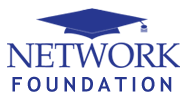COMPUTING
COMPUTING (81 hours)
Course Description
Course for All STREAMS
It consists of two modules: a) Introduction, Networks & Communications, and b) Applications
This course introduces students to computers and to information systems, including knowledge of basic concepts in hardware, software, networking, computer security and data management systems. Students understand and learn the main functions of operating systems, MS Office, Photoshop and the Internet, as well as their widely used applications such as word processing, spreadsheets, databases and presentation.
Aim of the Course
The course will start with discussing fundamental IT concepts and will progress through key areas in word processing using Microsoft Word, working with spreadsheets in Microsoft Excel and creating presentations with Microsoft PowerPoint. After successful completion of the course, the students will have gained solid understanding of how computers work and will be able to use effectively some of the most widely used software packages.
Learning Outcomes
On successful completion of the course, students will be able to:
- Develop in-depth understanding of how Hardware-Software-Networks-Data and People relate to one another
- Gain expertise in protecting themselves from various Security threats
- Learn about various Operating Systems (OS) and be confident in using them
- Create professional-standard documents
- Be able to perform simple and complex calculations, using spreadsheets
- Identify the principles of creating attractive presentations and practise them in presenting projects
- Learn effective email techniques and the rules of email etiquette
- Acquire basic Video editing and Photo editing skills
Syllabus
INTRODUCTION, NETWORKS & COMMUNICATIONS
o Concepts of computing
o Data, Data structures
o Computer structure, Peripheral devices
o Email
o Internet
o WINDOWS 7/8/10
APPLICATIONS
Word processing – MS Word
- Exploring Word
- Editing and Proofreading Documents
- Changing the Look of Text
- Changing the Look of a Document
- Presenting Information in Columns and Tables
- Working with Graphics, Symbols and Equations
- Working with Diagrams and Charts
- Working with Longer Documents
o Spreadsheets – MS Excel
- Setting up a Workbook
- Working with Data and Data Tables
- Performing Data Calculations
- Changing Document Appearance
- Focusing on Specific Data using Filters
- Reordering and Summarising Data
- Creating Charts and Graphics
o Presentations – MS PowerPoint
- Starting a New Presentation
- Working with Slide Text
- Adjusting the Slide Layout, Order, and Look
- Delivering a Presentation Electronically
o Video Editing – Adobe Premiere
- Create a new Project
- Set properties of an object
- Splitting/Cutting/Cropping a video or an audio file
- Separating video from audio / Combine video and audio
- Merge several video files
- Removing background from an image/video
- Applying effects
- Change video styles and speed
- Adjust audio volume
- Working with transitions
- Adding text and subtitles to a video
- Export project for the output video
o Photo Editing – Photoshop
- Getting Started
- Interface Layout
- Palettes
- Toolbox
- Selection Tools
- Alteration Tools
- Drawing and Selection Tools
- Assisting Tools
- Colour Boxes and Modes
- Basic Image Editing
- Cropping
- Resizing
- Correcting
- Saving
Resources and Booklist Suggestions
- Essential Office 2016, Kevin Wilson, Elluminet Press, 2017
- School Notes Package.